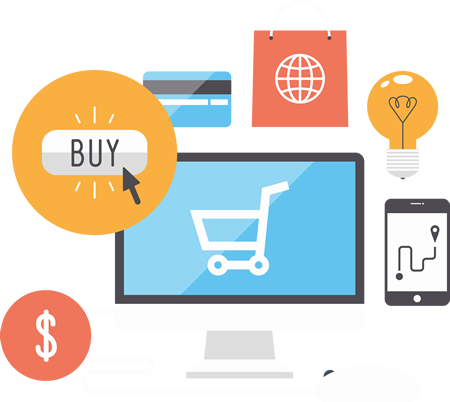 Understanding what makes customers purchase from you is the holy grail of all online marketing. But in order to delve into your customers’ minds to find out what contributes to their purchasing decisions, you need to understand why they visited your website in the first place. And in order to do that, you must understand something called “user intent”.
Understanding what makes customers purchase from you is the holy grail of all online marketing. But in order to delve into your customers’ minds to find out what contributes to their purchasing decisions, you need to understand why they visited your website in the first place. And in order to do that, you must understand something called “user intent”.
Simply put, user intent is whatever purpose a person has in mind when they visit your website. There are three main types of user intent, and they map to various stages of the buying cycle:
- Navigational searches – these are your branded search terms. Whenever someone searches for your company by name, they are looking to “navigate” to your website. Navigational searches can be for research (the information gathering stage) or to weigh your offerings against the competition (the comparison/evaluation stage).
- Informational searches – these are searches that are clearly research based. If someone gets to your site via an informational search, you can expect to see search terms like “how to ___” or “how do I _____?” or even “what is ____?” Users who visit your FAQ page or topic-based pages are also likely to have engaged in an informational search.
- Transactional searches – these are searches conducted by users who are ready to buy (i.e. engage in a transaction.) These are the people who begin the ordering process, whether or not they actually finish. Ideally, users who have visited your site for information will have been nurtured to the point that when it is time to make a purchase decision, they come to your site automatically to complete the transaction.
So, how do you find out which type of search brought a person to your website? Even though Google encrypts these searches, there are still ways to determine what people are looking for when they come to your website. In our latest two-part blog series, we cover “sneaky” ways to delve into what your customers are thinking, and more importantly, how to make sure you give them just what they are looking for.
Google Search Console
While you can no longer view most non-paid search terms in Google Analytics, you can view these terms within Google Search Console.
From the dashboard, click on Search Traffic to expand the menu and then click Search Analytics. You’ll be given a list of queries as well as a graph showing the number of times users clicked on your site for a particular query.
Download this data and do two things:
Perform a Google search in Incognito mode for the queries that have the most clicks. Make a note of which of your website’s pages show up for this search.
What this tells you: The pages that show up at the top of the search are the ones users most-likely clicked on when searching for those keywords. Based on the information on those pages, you can determine the user intent for the majority of searches that happen on your site.
Perform a Google search for the queries that have a lot of impressions, but few or no clicks.
What this tells you: Pages that get a lot of impressions but no clicks are not properly addressing the intent for the search, or may be poorly optimized for SEO, which means they are too far down the in the search results to garner much user interest. In the case of intent mismatch, updating the page to reflect what users are looking for will yield more clicks. In the case of poor SEO, steps can be taken to improve the rank of relevant pages, which should in turn boost clicks.
Google Analytics
Now that you have a list of the most likely pages that are driving website visits, it’s time to double-check and gain some deeper insights. In Google Analytics, take a look at the Landing Pages report under the Behavior section of Google Analytics. You should see most, if not all of the pages that you found when researching the initial queries.
What you are looking for here are the pages that have high levels of engagement – i.e. more than one page per session, low bounce rate, and a significant amount of time on the page, as is appropriate.
If you have ecommerce tracking set up, you can also view how many transactions occurred and how much revenue can be attributed to each landing page.
All of this data adds up to a pretty good picture of what your users had in mind when they visited the page, and how well your pages are meeting their needs. To dive deeper, take a look at the Entrance Paths tab on the Landing Pages report.
This tab shows you which pages users navigated to most often after viewing each landing page – a good way to see if users are taking the actions that you want in your conversion funnel, or just to get an idea of what users are most interested in after viewing the initial landing page.
In part two, we’ll cover more ways you can get actionable insights on your audience, and how you can use these insights to build engagement and conversions.
NEED HELP UNCOVERING WHAT YOUR WEBSITE VISITORS ARE REALLY LOOKING FOR?
Let us help you delve into user intent and come up with actionable insights that can improve your conversion rates and lead to greater sales. Contact our helpful online marketing experts to discuss your needs.
